HOW TO SOLVE THE PROBLEM OF GETTING "CRITICAL" SERVICE FAILED IN WINDOWS 10
When you buy a new laptop, the shopkeeper or whole seller gives you new keyboard, mouse, windows,etc. Many of the windows that he gives with less charges are pirated. These windows only show this type of problem (Critical Service Failed).

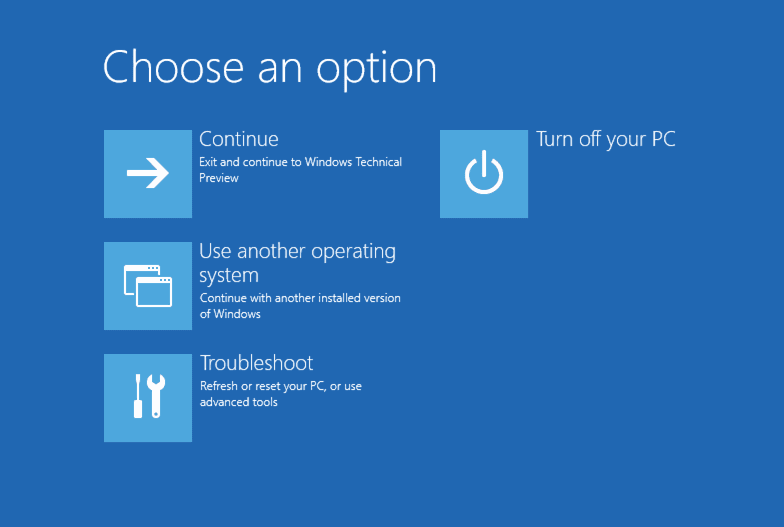
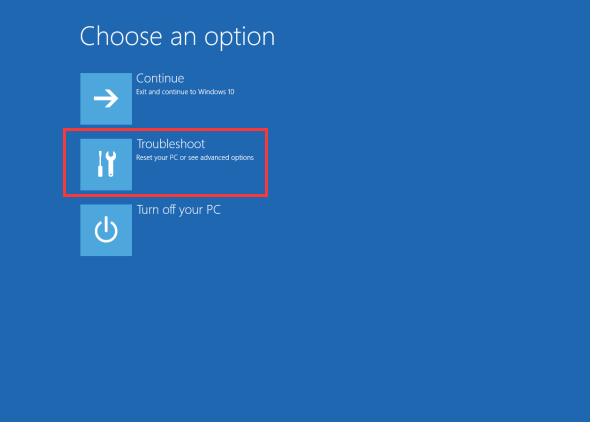
Step 4 : After you choose that option, A new interface will open from which you have to choose "Advanced Options".


In this blog you will be knowing how this problem arise and how to resolve this problem. This is my first so please, ignore my mistakes.
Let's Start :
Step 1 : Your PC or Laptop will be showing this type of interface when you start your PC or laptop.

Step 2 :Not to worry about it. After some it restarts again and this happens for two times, then a interface comes that shows "Preparing Automatic Repair".
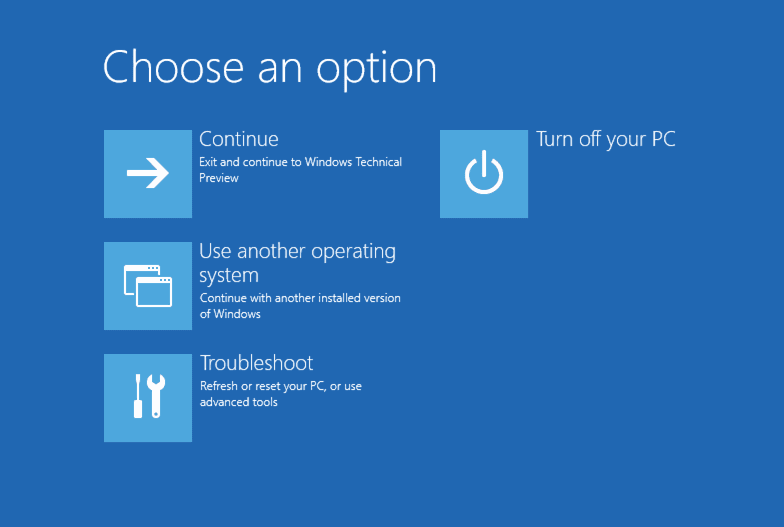
Step 3 : Now, You have to choose troubleshoot option from this interface.
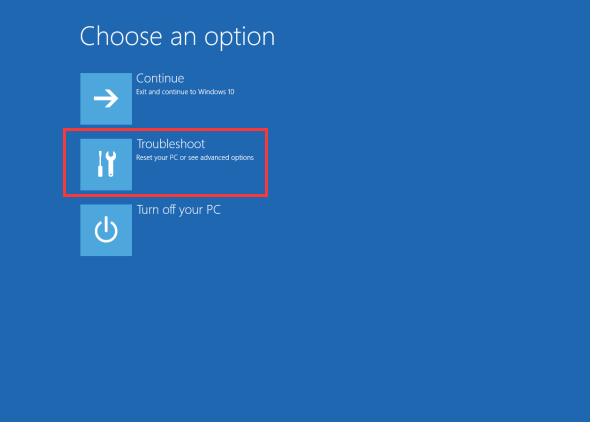

Step 5 : Now you have to choose "Automatic Repair" from which you have to choose "Startup Repair".

Step 6 : After selecting the option of "Startup Repair", you have to click on "restart"
option. After restart you will see a new interface which will be showing 10 options (F1,F2........,F10). Now you have to press "F7" from your keyboard.

Step 7 : (The end) When you click F10 from your keyboard you will see that your computer restarts and now the problem is solved.Hence, that was the solution of your problem.If it comes again you have to repeat the process for each and every time it comes.
Conclusion : Thanks for seeing my blog for the first time and come again for the new and old solution of tech problems faced by you while using your PC.



Comments
Post a Comment