HOW TO KNOW ABOUT THE DETAILS OF PC RAM(RANDOM ACCESS MEMORY ) FOR BUYING A NEW RAM.
If you want to add a new RAM (RANDOM ACCESS MEMORY) to your PC or laptop but the problem arises is that you don't know about the specifications of it. So, Today through this blog i will tell about the solution of this problem but only you have the steps given below.


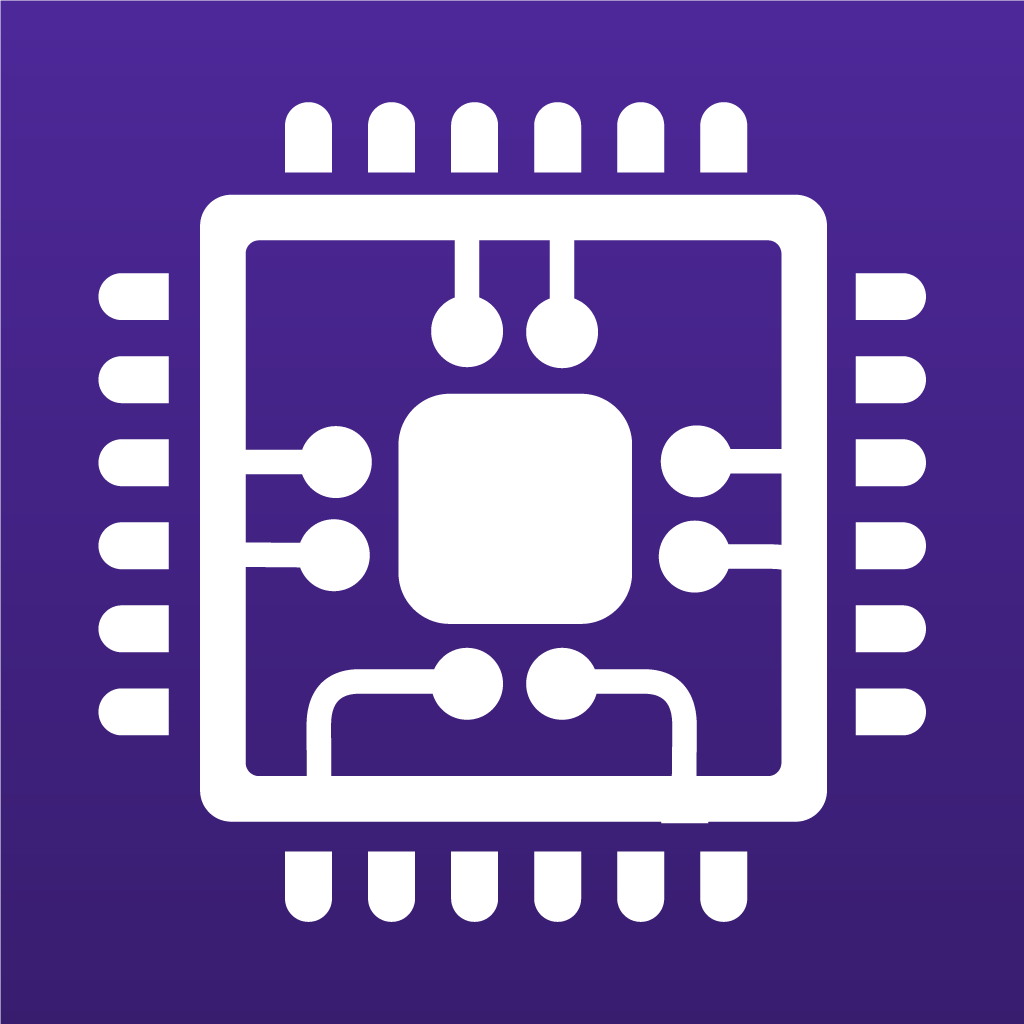

Firstly we will differentiate between RAM's used in "Build PC" or "Laptop".The laptop uses a RAM which is smaller in size than the RAM used in computer'.
1. RAM used in laptop's : The name of these RAM's comprise
"SO-DIMM" and looks like the picture or image given below.

2. RAM used in computer's : The name of these type of RAM comprises "DIMM" only and looks bigger in size than the above one's.

Now we know some difference between the different types of RAM's.So let's start with step's to know the specifications.
Step 1 : Firstly, you have to download a application in your PC or laptop. The link of that application is given below and the name of it is "CPU-Z".This application is not too large.Size of this application is "1.8 mb" only.So download it from the given link.
Link : "https://www.cpuid.com/softwares/cpu-z.html"
The application looks like the given image.
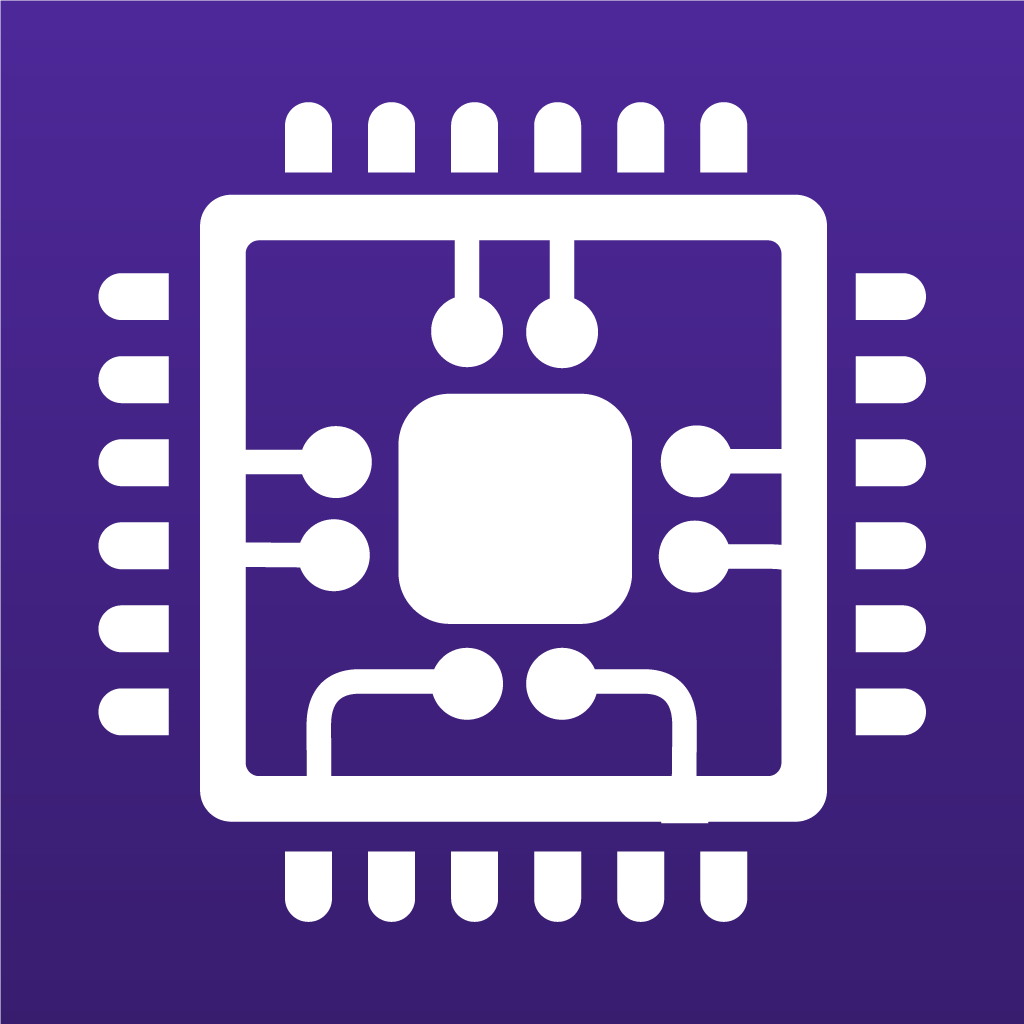
Step 2 : Then a interface will come from you have to choose "exe." file to download and after downloading it install it on your desktop. To run it you to run it as administrator.
Step 3 : After running it as administrator you will find a interface like in the picture is shown.
Step 4 : After opening it you can see that there is "Memory" tab, click on it to show all the details about your ram like voltage, RAM frequency, Channel, etc. If you want to know your "RAM serial No." then click on "SPD" tab where it will show more RAM specifications.
Now that's all for this blog and now you can buy a new appropriate ram for your computer or laptop for having a good experience while playing or working in computer.Thank's for seeing this blog.





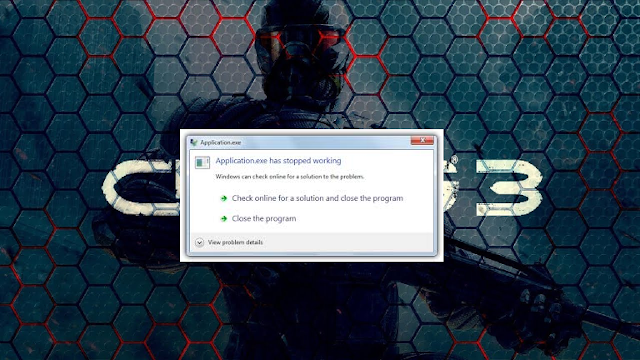

Comments
Post a Comment