HOW TO COPY LARGE FILES TO PEN DRIVE (MORE THAN "4 GB") WITHOUT GETTING ANY NOTIFICATION BY PC
When we copy big files to pen drive which has size more than 4 GB, our PC gives a notification that "The file is too large for the destination file system." and we are not able to copy that file to the pen drive.

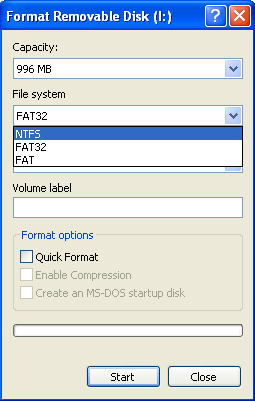
![Fixed] Windows unable to complete format Flash Drive External](https://www.resize-c.com/howto/img/windows-was-unable-to-complete-format.jpg)


The above picture shows that problem faced by you. Not to worry at all, it can be solved easily by a simple method of formatting which i will you in this article. So let's start. Follow the procedure step by step.
Step 1 : Firstly you to "Right click" using mouse on the pen drive. And you have to choose the option of "format" from the appeared tab.
Step 2 : Now after clicking on the "format" a new formatting tab will open from which firstly you have to change "FAT 32" to "NTFS" (as shown in the picture below)
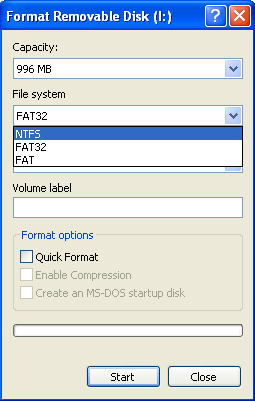
Step 3 : After selecting "NTFS" you have to select "Quick Format" and then click on "Start". After few seconds the pen drive is formatted.
![Fixed] Windows unable to complete format Flash Drive External](https://www.resize-c.com/howto/img/windows-was-unable-to-complete-format.jpg)
Conclusion : Now the procedure has been complete and you can now copy the files of larger size but not more than the size of your pen drive. Thanks for seeing my blog and please comment your new problem that you are facing i will solve it for you for free.

BYE!




Comments
Post a Comment